How Mashreq API Marketplace Works?
Register for access
If you're a new customer, begin by registering on our platform. If you're already a registered customer, you can proceed directly to the 'How to subscribe to API?' section.
Visit the Home Page and click on 'Register for Access' from the header section.
Fill out the registration form with accurate details, ensuring all mandatory fields are completed.
Note: Existing Mashreq customers must provide their CIF ID and UAT IP address to enable whitelisting.
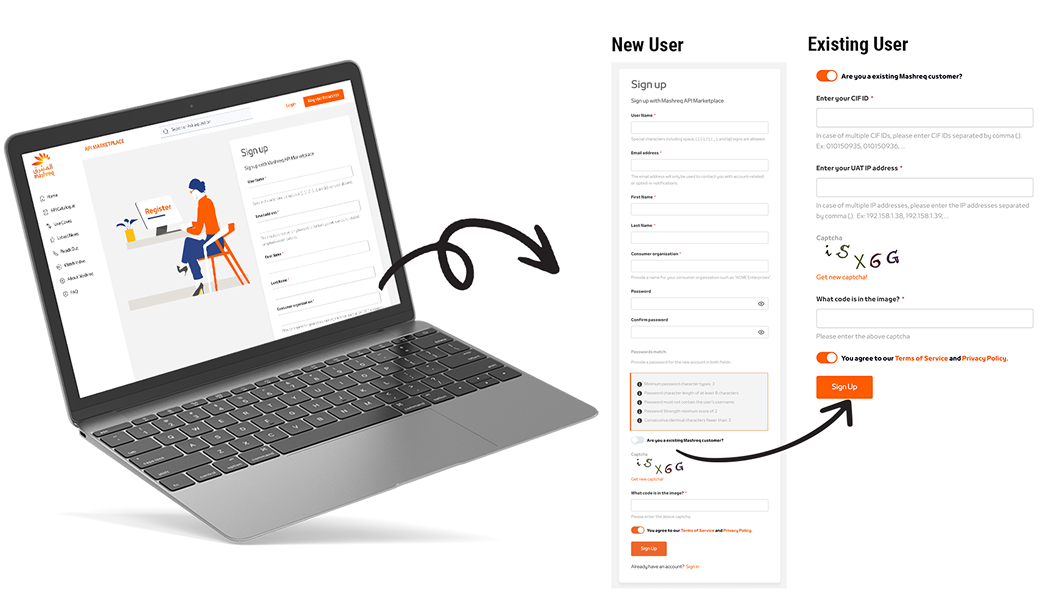
Upon successful registration, a confirmation email will be sent to your registered email ID.
Use the credentials provided to log in and move to the next step.
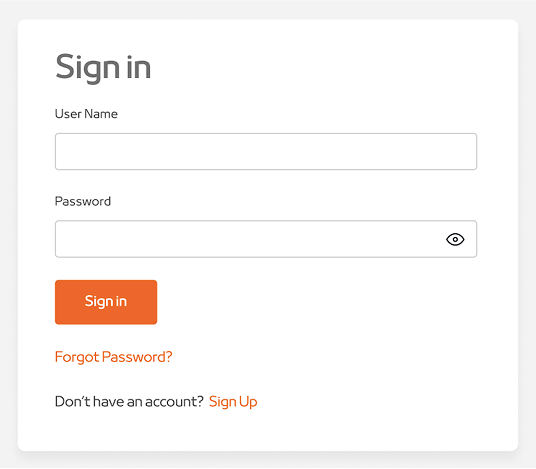
Subscribe to APIs
Once registered, follow the steps below to subscribe to the APIs:
Explore the wide range of APIs available, read the API Overview, and select the APIs that best suit your business...
Click on “Subscribe” and choose the desired subscription plan.
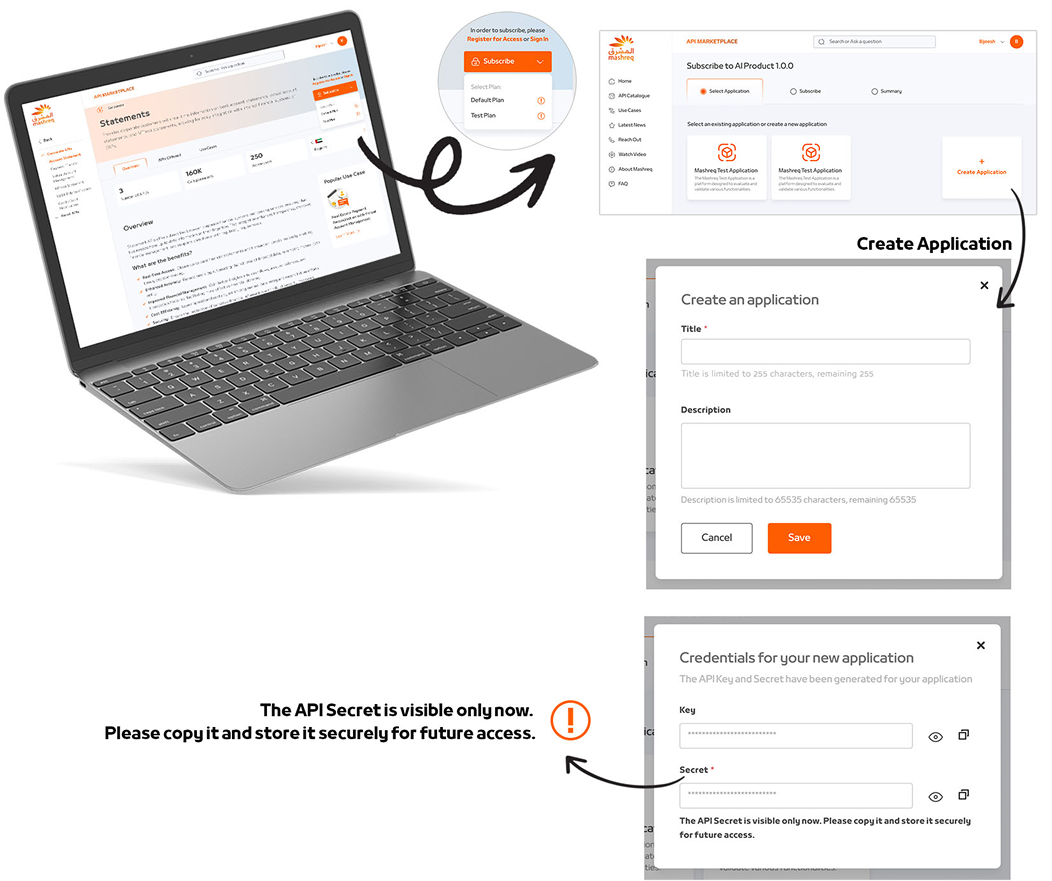
This will redirect you to the "Select Application" page. Either create a new application or select an existing application to proceed with the subscription.
When you create a new application, an API Key and API Secret will be generated; make sure to securely store the API Secret for future reference.
After successful subscription, a confirmation email will be sent to your registered email ID.
Test the APIs
After subscribing, you can begin testing the APIs to understand their functionality:
Go to the subscribed APIs and review the available APIs listed under the “APIs Offered” section.
Click the  to expand the API tab and view the parameters table, or select the API tab and proceed to Step 5.
to expand the API tab and view the parameters table, or select the API tab and proceed to Step 5.
Refer to the API flow diagram and parameter table for a clear understanding of the request/response structure.
Click "View API Specifications" to access detailed API documentation.
Use the "Try it" feature under Overview section to test API requests and responses for different HTTP methods.
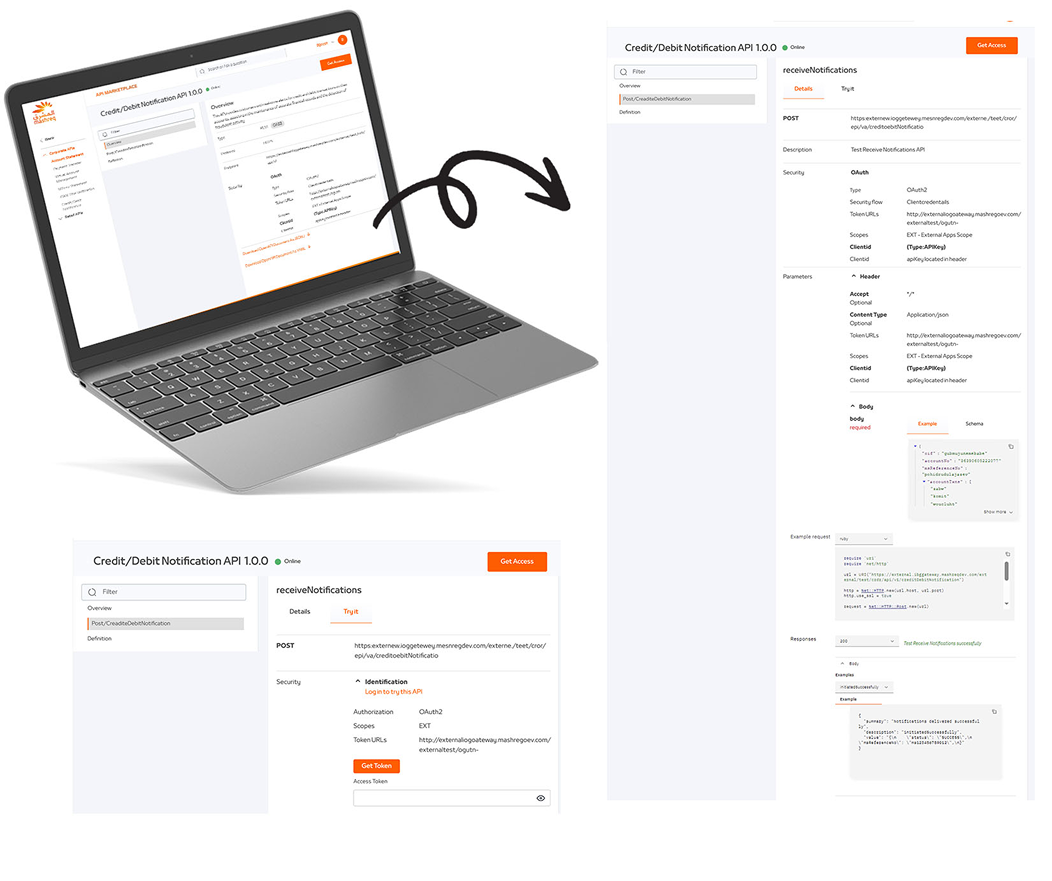
After completing the testing, click on “Connect to Go Live” from the header section to reach out to us. Our team will assist you in connecting to the production environment and support you through the final testing phase.